How to Add Friends on PUBG MOBILE
Have no clue on how to add friends on PUBG MOBILE? Here is a detailed tutorial for you!
2022-08-11
PUBG MOBILE is one of the most popular battle royale games, which features addictive multiplayer gameplay, classic weapons, throwing props, and more. In the game, you not only have a chance to battle against online players trying to be the last survivor but enjoy the game with friends! In this post, I will explain how to add your friends and share the thrilling gaming experience with others step-by-step.
If you haven't installed PUBG MOBILE yet, you can download it from APKPure on your Android devices.
Step 1: Launch the PUBG MOBILE app and tap the Friends Area on the top left corner of the main dashboard.
Step 2: Tap on the Add Friends Button on the left top corner of the lobby.
Step 3: Tap on the Advanced Search from the Add Friend page, then enter your friend's Nickname or User ID.
Step 4: Tap on the Add Friend button beside your friend's avatar and then send your friend request.
How to Accept Friends Requests on PUBG MOBILE?
If you have told your friends to add you as a friend in PUBG MOBILE, then you need to accept their friend request first before you guys can play together.
Step 1: Still go to the Friend Area at the top left corner of the screen.
If you have friend requests waiting to be approved, then there will be a yellow bell icon at the Friend Area.
Step 2: Then tap the yellow bell to open the Friend Request page.
On the page, you will find all the friend request messages and information. You can either ignore the request message or accept it. There are two extra buttons at the bottom of this page, which allows you to Ignore All or Accept All messages at once if you have too many friend requests.
In PUBG MOBILE battle royale mode, 100 players fight to be the last one standing on a virtual map. You can play solo, or squad with friends or online players from all around the world. In order to win that Chicken Dinner, it's better and more exciting to form a competitive team with 3 other players before entering the battlefield. For those who want to invite their friends, but have no clue on how to send friend requests or accept one, I compiled this detailed guide for you and hope it can help.
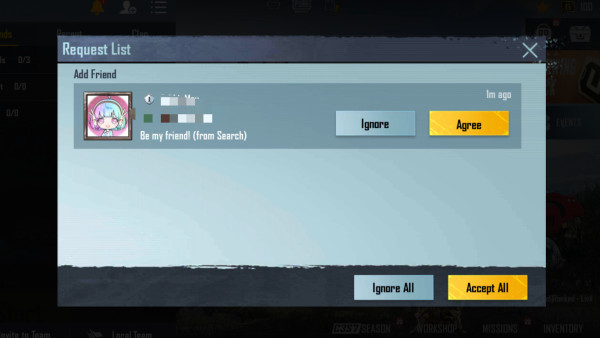











![How to Download Google Play Store APK Latest Version 45.2.20-23 [0] [PR] 732248732 for Android 2025](https://image.winudf.com/v2/image/YWRtaW5fR29vZ2xlLVBsYXktU3RvcmUtNi4xLjEyLUFQSy5wbmdfMTUxMzA2Nzg1ODQzOQ/banner.jpg?fakeurl=1&w=256)






