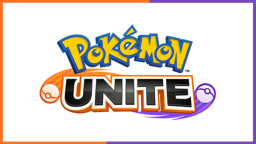iOS 18 Update: Top 10 Big New Features You Must
The iOS 18 update comes with ten new features for your phone. Read this article to find out.
2024-06-13
Apple has just unveiled its highly anticipated iOS 18 update, which includes a major infusion of AI development. The iPhone's big fall update brings a set of features that many have been waiting for years and features that might tempt us to install the beta.
Apple AI in the iOS 18 Update
Apple's iOS 18 update introduces generative AI functions under the new name "Apple Intelligence," available on iPhone 15 Pro, iPhone 15 Pro Max, and later models, as well as on tablets and Macs with M series processors. This set of features includes the Rewrite tool, which helps to paraphrase texts in friendly, professional, or concise styles, and can even transform texts into poetic forms. Additionally, image editing tools include a cleanup feature to remove unwanted elements from images, and a new image creation tool called Image Playground, which offers animation, illustration, and drawing styles. Users can also create custom emojis, called Genmoji. Apple has partnered with OpenAI to integrate ChatGPT-4 tools into iOS 18.
New Siri in the iOS 18 Update
In iOS 18, Siri receives a major update, bringing a new look and improved functionality. Now, when interacting with Siri, users will see a colorful frame around the iPhone screen instead of the traditional glowing ball. Siri also supports questions and text prompts, which can be accessed by double-tapping at the bottom of the screen. The assistant can now better adapt to speech imperfections and is able to understand intent even with mid-sentence corrections or stuttering. Improved integration allows Siri to send images and items between apps more efficiently, as demonstrated by searching for and adding an image to an Apple Notes document. Siri emphasizes personalization and can get up-to-date information, such as flight arrival times, lunch plans, and the distance from the airport to a restaurant, from a user's app.
Improved Control of App icons in iOS 18 Update
The iOS 18 update isn't just about AI; It also provides greater control over app icons and widgets on the home screen. Users can now drag and drop their favorite apps onto the home screen, even leaving empty spaces. Additionally, app icons can be placed at the bottom of the screen for easy access. The customization extends to app icons, which can now feature dark mode images and adjustable colors to match the wallpaper. This improves aesthetics and usability, ensuring that frequently used apps don't hide important widgets.
RCS Support in iOS 18 Update
Finally, iOS 18 brings Rich Communication Services (RCS) to iPhone, improving messaging compatibility with Android devices. This update allows iPhone users to exchange high-quality photos, videos, and audio files with Android users. Although details were scarce, Apple confirmed that messages exchanged with Android users will appear in green bubbles.
Improved Messaging Features in iOS 18 Update
iOS 18 brings big updates to the Messages app. Default Tapback icons now appear in colors and shadows, and any emoji can be used for Tapbacks. Plus, new text formatting options allow messages to ripple, shake, vibrate, and bloom, adding dynamic effects to your conversations.
Photos App Redesigned in iOS 18 Update
In iOS 18, the Photos app is undergoing a major redesign. The tab-based layout is replaced by a single view that has a grid of photos at the top followed by groups that organize photos by day, such as Today and Yesterday, and then a People and Pets section. Users can set favorites under these groups. A horizontal swipe on the top grid reveals your favorite and featured images. Additionally, a new “Hide Screenshots” button allows users to easily filter screenshots, keeping the display focused on cherished memories.
Improved Control Center in iOS 18 Update
iOS 18 brings more customization to Control Center, which can be accessed by swiping down the interface from the top right corner of your iPhone. Previously only compatible with Apple apps, Control Center now also supports third-party apps, such as the Ford app for easy access to your phone and car. Additionally, users can replace the flashlight and camera buttons on the lock screen with other options like the Notes app, allowing quick access to frequently used features.
Improved App Privacy in iOS 18 Update
iOS 18 introduces improved privacy features, allowing users to lock specific apps using Face ID. This ensures that information from these apps won't appear in notifications, search results, or Siri suggestions until they're opened. Additionally, users can hide apps in a Face ID-protected folder, providing a new level of backup and security.
Improved Mail Management in iOS 18 Update
iOS 18 brings new features to the main Mail app to make email management easier. The app will now categorize emails into primary, transactional, updates, and promotions, similar to Gmail tabs. Additionally, messages from the same sender will be grouped into "summaries," making it easier to track related messages, such as travel updates. These improvements are expected to launch later this year, according to Apple's iOS 18 preview.
New Passwords App in iOS 18 Update
iOS 18 introduces the new Apple Passwords app for iPhone, iPad, Mac, and Vision Pro. This sophisticated solution builds on Apple's existing Keychain and offers features such as flagging compromised or easy-to-guess passwords, support for verification codes, Wi-Fi and new keys for passwordless authentication.