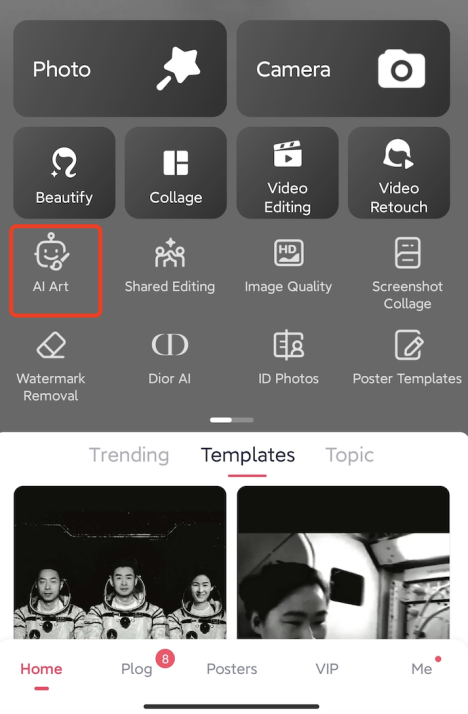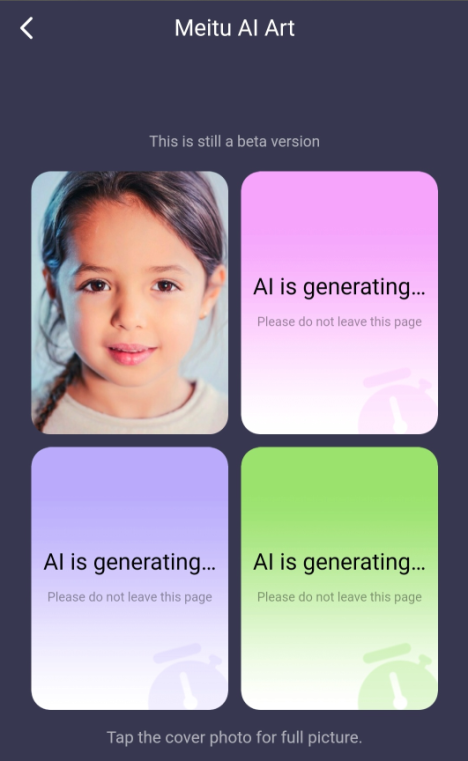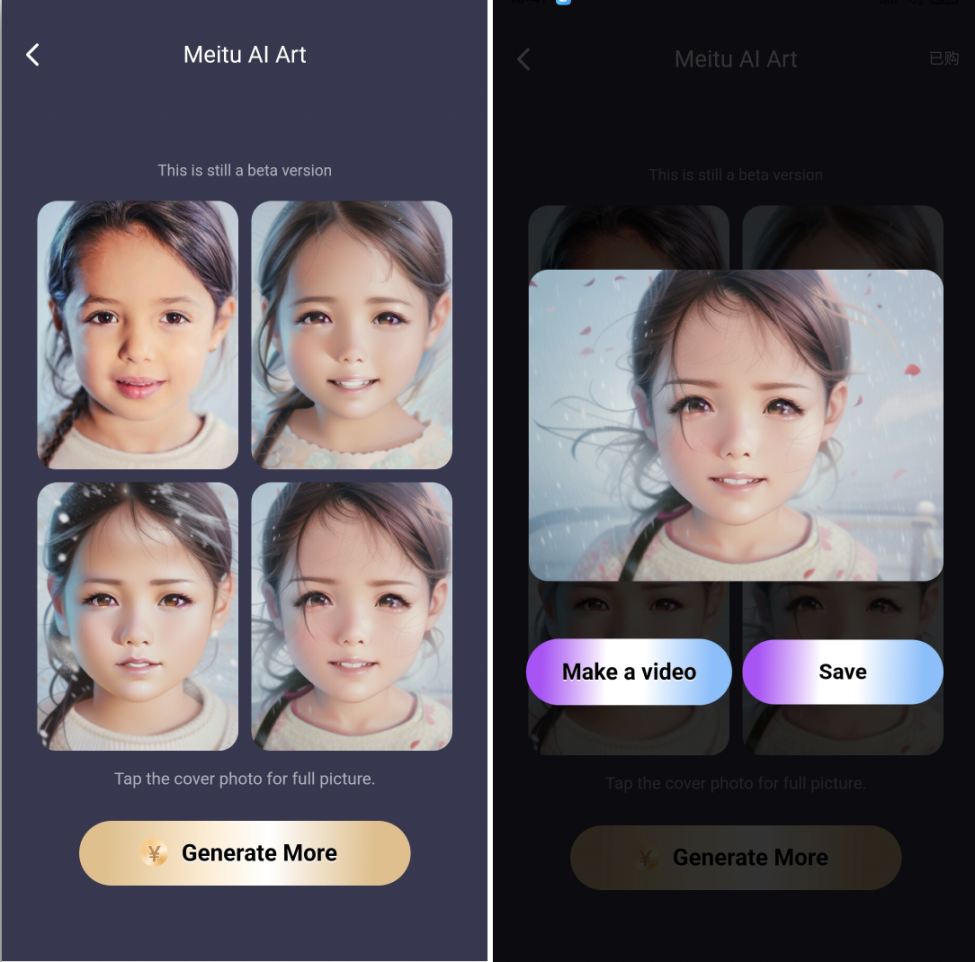How to Use Meitu AI Art Anime Filter
2022-12-08
This new AI art anime filter feature in Meitu lets people create their own anime figures easily on social media. This article will show you how to use this AI anime filter on Meitu.
If you’ve noticed that your Twitter and TikTok feeds are overwhelemed with anime images, you may wonder who these people create such amazing animes with AI art filters? Well, this is a new feature from one of the best photo-editing tool, Meitu app. And this article will show you how to create your own anime figure with the AI art anime filter on Meitu with step-by-step tutorials.
What is Meitu AI art?
Meitu is an all-in-one free photo and video editor on mobile. Meitu employs artificial intelligence to transform the original images into anime characters. Meitu AI art is a newly-added impressive feature that can turn the original photos into an anime figure. When you upload a picture of your own, Meitu will automatically turn you into an anime character directly with high similarities.
How to use Meitu AI Art?
Use Meitu’s AI Art filter to make an anime image by the following steps:
1. Go to the APKPure and search for “Meitu”.
2. Install Meitu on your phone.
3. Open Meitu and select the "AI Art" filter before uploading your photo.
4. Upload your photo. Click “Upload photo” to choose a picture from your device.
5. Wait a minute for AI generating. Don't leave this page before it's done.
6. After the AI Art filter is added to your photo, save the picture to your device and share it on any social media you want.
If you like hand drawing, Meitu will also help you to take your anime pictures to a whole new level. Just upload your hand-drawing image to Meitu, and it will add the anime filter on it to embellish it.
Is Meitu a free app?
Yes, Meitu AI app is free to use for both Android and iOS devices, but you can pay for their VIP features. Pricing of Meitu AI art VIP is as follows:
● Yearly auto-renew VIP – $33.99
● Monthly auto-renew VIP -$7.99
What languages does Meitu support?
Meitu AI app is available in English, Hindi, Indonesian, Japanese, Korean, Portuguese, Chinese, Spanish, Thai, Tibetan, and Vietnamese.