How to Play 8 Ball Pool on PC
Play 8 ball pool on the Gameloop on PC and enjoy more realistic billiards games while competing with friends, earning coins and more. Read on to learn how to download and play 8 Ball Pool on PC from this guide.
2023-06-07
Looking to improve your billiards skills? Look no further than 8 Ball Pool, the world's #1 pool game now available on Android. With this app, you can compete with friends and legends alike in one-on-one matches or eight-player tournaments. Win coins daily and collect items to climb up the rankings board while customizing cues and tables for each round. The practice arena is perfect for refining your technique before taking on opponents from around the globe. Every match has coins at stake; win them all, buy new items in the shop or enter higher-ranked games with bigger stakes! Challenge friends anytime anywhere through Facebook accounts – show off those top-notch skills! With a level system that ensures constant challenges, every player will have an exciting experience playing 8 Ball Pool- there’s always something new waiting around every corner of gameplay thanks to its ever-evolving mechanics such as surprise boxes that reward players even when they get repeated cue pieces by providing extra pool coins so don't worry if it happens once - keep pushing forward towards victory like never before seen in any other mobile gaming platform today!
Why do people enjoy playing 8 Ball Pool on PC?
A number of reasons can explain why individuals might choose to play games on PCs over mobile devices:
Bigger Screen: PC monitors are usually larger than mobile screens, making it easier to view and engage with game elements.
Better Controls: PCs typically have more precise input devices, like keyboards and gaming mice, which can provide better control and responsiveness than touchscreens.
More Game Options: While mobile games have grown in popularity, the PC gaming market still offers a wider variety of games, including more complex and in-depth titles.
Modding and Customization: PC games often allow for modding and customization, which can add new content, features, and experiences to the game.
Enhanced Graphics and Performance: PCs typically have more powerful hardware components compared to mobile devices, enabling improved graphics and higher frame rates. This leads to a more immersive and enjoyable gaming experience.
How to Play 8 Ball Pool on PC?
To enjoy 8 Ball Pool on your PC, it's necessary to install an Android Emulator like Gameloop, which simplifies the process of setting up, launching, and running mobile games on a computer. Follow these steps to download and play 8 Ball Pool on your PC using the Gameloop Android emulator.
Step 1: Download Gameloop on your PC
Click here to download the Gameloop Android emulator installer. After the installation is complete, launch Gameloop on your computer.
Step 2: Search and Install 8 Ball Pool on Gameloop
Search for 8 Ball Pool on Gameloop, and click the "Install" button next to the game.
Step 3: Launch 8 Ball Pool on Gameloop
Once 8 Ball Pool is installed on Gameloop, click on the download icon in the upper right corner to see the installed list. Find 8 Ball Pool and click on the Open button to launch the game.
Step 4: Play 8 Ball Pool on PC
After granting necessary permissions, begin playing 8 Ball Pool on your PC using the Gameloop Android Emulator.
Note: If it's your first time launching a game on Gameloop, the emulator will ask for certain permissions. Accept them all to be able to play the game on PC.
Minimum Requirements
To play 8 Ball Pool on PC with Gameloop, you have to meet the following minimum system requirements:
- OS: Windows 8.1 64-bit or Windows 10 64-bit
- GPU: GTX 660
- CPU: i3-9320
- Memory: 8 GB RAM
- Storage: 20 MB available space
In addition to 8 Ball Pool, APKPure has a plethora of other popular mobile games waiting for you to explore! Don't forget, you can also enjoy a more thrilling gameplay experience on your PC.
- 8 Ball Pool vs Carrom Pool: A Comprehensive Comparison
- 8 Ball Pool: Pocket the Thrill of Billiards on Your Mobile Device
- Top Sports Games on Smartphones

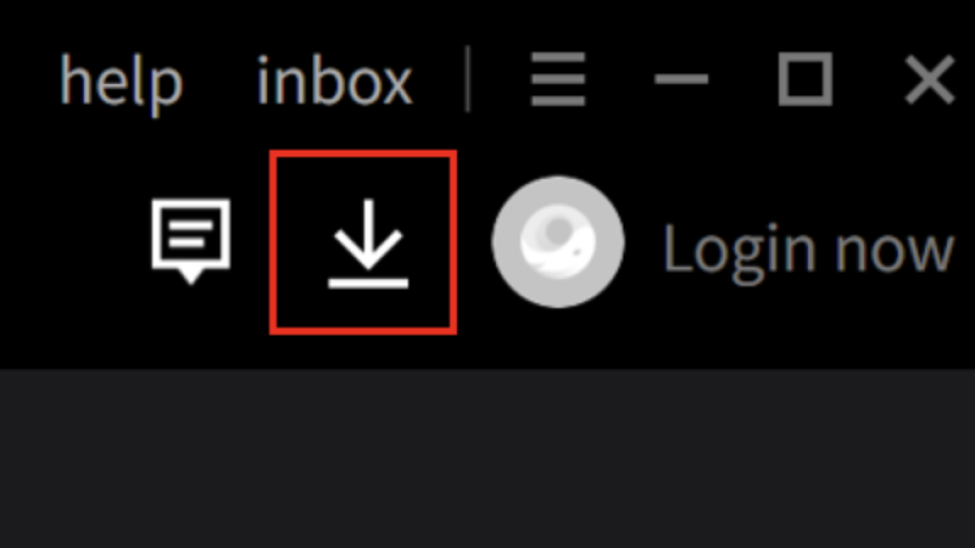




![How to Download Google Play Store APK Latest Version 44.9.20-29 [0] [PR] 725719186 for Android 2025](https://image.winudf.com/v2/image/YWRtaW5fR29vZ2xlLVBsYXktU3RvcmUtNi4xLjEyLUFQSy5wbmdfMTUxMzA2Nzg1ODQzOQ/banner.jpg?fakeurl=1&w=256)






