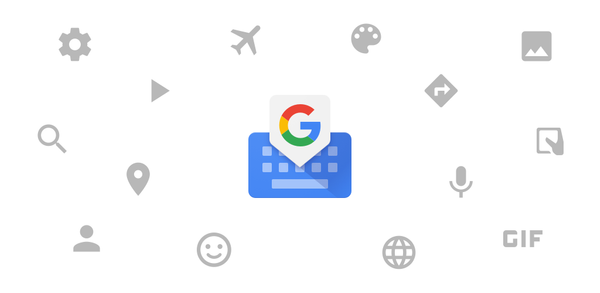How to Download Gboard - the Google Keyboard APK Latest Version for Android 2025
2025-11-21
Read through this guide to learn how to download and install Gboard - the Google Keyboard apk latest version 16.4.3.827411866-release-arm64-v8a on mobile in 2025. Follow the step-by-step tutorial to download Gboard - the Google Keyboard apk for Android.
About Gboard - the Google Keyboard
Gboard is a keyboard app developed by Google that offers features such as Glide Typing, voice typing, handwriting, emoji search, GIFs, multilingual typing, and Google Translate. It supports hundreds of languages and is available on Wear OS as well. The app also offers pro tips such as gesture cursor control, gesture delete, and one-handed mode. Users can choose their own theme with or without key borders.
How to download Gboard - the Google Keyboard on Mobile
To install Gboard - the Google Keyboard on your mobile device:
Step 1: Go to APKPure.com and search for Gboard - the Google Keyboard.
Step 2: Tap the Download APK button to begin downloading it to your device.
Step 3: Once the download is completed, begin installing the app.
Step 4: Once the setup is completed, start it up and begin having fun with Gboard - the Google Keyboard on your phone instantly.
What's New in the Latest Version 16.4.3.827411866-beta-arm64-v8a
Last updated on Nov 12, 2025
Minor bug fixes and improvements. Install or update to the newest version to check it out!
If you're looking for more popular mobile games to download, APKPure has you covered. Our editors have carefully selected the following three articles for you to check out:
- Top 10 Keyboard Apps for Android
- Top 10 Convenient Audio to Text Apps for Android
- Best Android Keyboard Apps to input faster and better in 2019