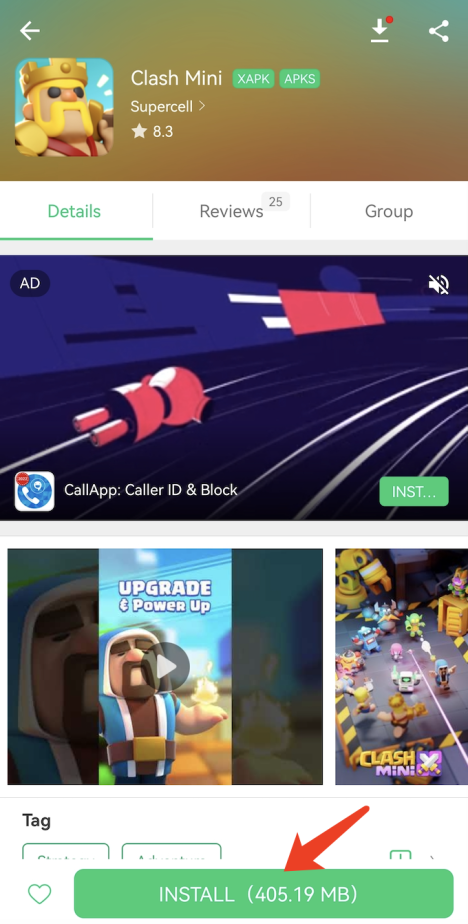How to Download Clash Mini in Any Country

2022-12-07
Clash Mini starts early access on Android and iOS in Australia and New Zealand. This article will show you how to download and play Clash Mini beta version in any region.
Clash Mini is another board game of Supercell that has so many similarities to Clash of Clans and Clash Royale. The official Twitter has announced its beta version live in the region of Australia and New Zealand, for both Android and iOS users. Clash Mini has already started its early access in some countries including Sweden, Switzerland, Denmark, Norway, and is still expanding its territory across the world. If you live outside these regions, just follow the instructions in this article to download and play Clash Mini beta testing wherever you are.
How to download Clash Mini on Android from anywhere
Step 1: Download APKPure and search for Clash Mini
Go to APKPure App Store to search for Clash Mini, and then click on the Install button.
Step 2: Download Clash Mini on Android
Wait for the download process completed. You can also go to App Management to see the download status.
Step 3: Install Clash Mini on your phone
When the download completes, install Clash Mini on your Android mobile phone directly. If it is your first time downloading apps from APKPure, please go to Settings > Security to enable "Unknown Sources".
Step 4: Launch Clash Mini and Log in
You are ready to sign in to Clash Mini and start to enjoy the game!
Latest Update of Clash Mini
Clash Mini recently released its Update 5 with improved graphics, new progression, new boards, emotes, music, and gizmos. The game has already gained enough attention and fame for the fun gameplay features just like in Clash Royale and Clash of Clans. If you are a fan of Supercell games, download Clash Mini directly on your phone now from APKPure with no hassle.