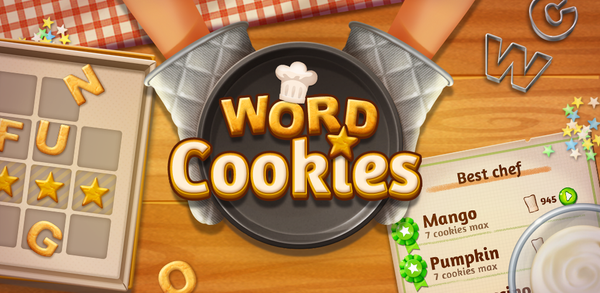How to Play Word Cookies! on PC

2023-06-07
Word Cookies is a free word puzzle game that improves vocabulary and concentration with daily rewards. Learn how to download and play Word Cookies! on PC from this guide.
Word Cookies is a free-to-play word puzzle game that challenges you to test your spelling and vocabulary skills. With over 2000 levels, this addictive cross between all the word games you love will keep you entertained for hours! The goal of Word Cookies is to use given letters, combine them and make them into a crossword by sliding your finger across the screen. When hidden words are found, clues can be used to help find other words and solve the puzzle. The game offers special features such as daily rewards which allow players to earn bonus coins every day they play; hints available when stuck on challenging puzzles; no time limits so users can go at their own pace without feeling rushed or pressured while playing. Additionally, there are various devices supported like smartphones or tablets making it easy for everyone regardless of what device they have! Playing Word Cookies just ten minutes per day sharpens minds increasing one's vocabulary knowledge significantly! Train yourself with entertaining educational activities in an interactive environment where concentration meets fun gameplay elements designed specifically around improving cognitive ability through learning new language structures within contextually rich settings full of engaging content perfect even if English isn't your native tongue because we offer translations too - start baking some delicious cookies today!
Why Do People Enjoy Playing Word Cookies! ® on PC?
There are several reasons why people may prefer to play games on PC rather than on mobile:
Broader Game Selection: Despite the increasing popularity of mobile games, the PC gaming market continues to provide a more extensive array of games, featuring more sophisticated and in-depth titles.
Enhanced Graphics and Performance: PCs typically have more powerful hardware components compared to mobile devices, enabling improved graphics and higher frame rates. This leads to a more immersive and enjoyable gaming experience.
Advanced Controls: PCs usually come with more precise input devices, such as keyboards and gaming mice, offering improved control and responsiveness over touchscreens.
Modding and Customization Opportunities: PC games frequently support modding and customization, introducing new content, features, and experiences to the gameplay.
Bigger Display: PC monitors tend to be larger than mobile screens, making it more convenient to view and interact with in-game elements.
How to Play Word Cookies! ® on PC?
To enjoy Word Cookies! ® on your PC, it's necessary to install an Android Emulator like Gameloop, which simplifies the process of setting up, launching, and running mobile games on a computer. Follow these steps to download and play Word Cookies! ® on your PC using the Gameloop Android emulator.
Step 1: Download Gameloop on your PC
Click here to download the Gameloop Android emulator installer, and launch Gameloop once installed.
Step 2: Search and Install Word Cookies! ® on Gameloop
Search for Word Cookies! ® on Gameloop, and click the "Install" button next to the game.
Step 3: Launch Word Cookies! ® on Gameloop
Once Word Cookies! ® is installed, click the download icon in the top-right corner to view the installed list. Locate Word Cookies! ® and click "Open" to launch the game.
Step 4: Play Word Cookies! ® on PC
Once the required permissions are granted, play Word Cookies! ® on your computer using the Gameloop Android Emulator.
Note: When launching a game on Gameloop for the first time, the emulator will require certain permissions. Accept all permissions to enjoy the game on your computer.
Minimum Requirements
To play Word Cookies! ® on PC with Gameloop, you have to meet the following minimum system requirements:
- OS: Windows 8.1 64-bit or Windows 10 64-bit
- GPU: GTX 660
- CPU: i3-9320
- Memory: 8 GB RAM
- Storage: 20 MB available space
Along with Word Cookies! ®, APKPure offers a diverse selection of other trending mobile games to check out! Not only that, but you can also take your gaming experience up a notch on your PC.