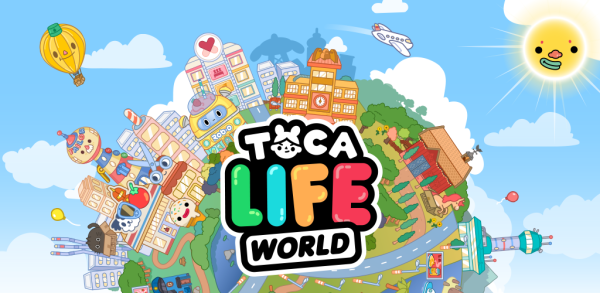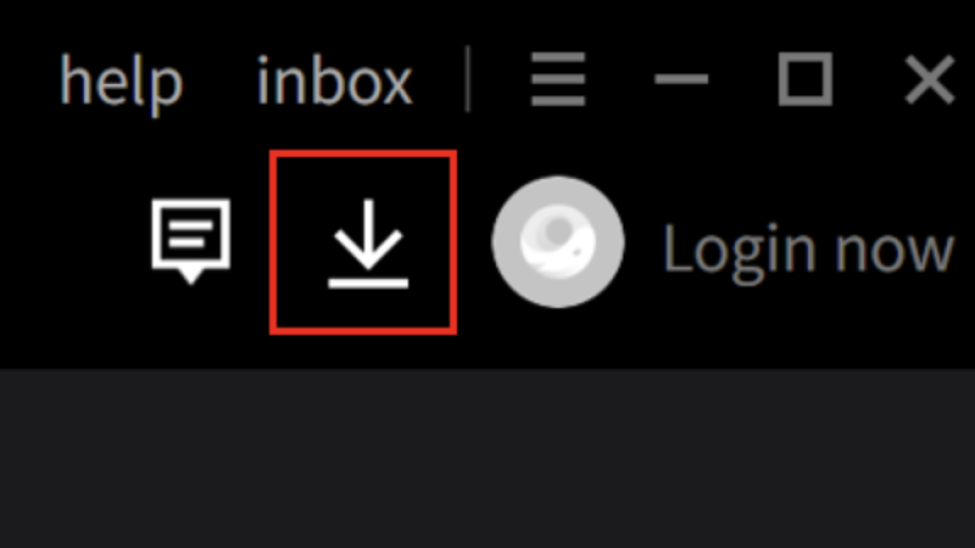How to Play Toca Life World: Build a Story on PC
2023-06-07
Toca Life World allows users to build their own world, create storylines and characters with over 500 options available. Read the step-by-step tutorials in this guide to know how to play Toca Life World: Build a Story on PC.
Toca Life World: Build a Story is the ultimate game for kids who love to build and create their own worlds. With over 500 characters to choose from, including customizable avatars, players can explore Bop City and discover new locations like the hairdresser or shopping mall. The game offers endless possibilities for customization as you design your house, and construct tall buildings in-game world. One of Toca Life World's most exciting features is its ability to mix-and-match content from other games within the series such as City, and Vacation Office Hospital into one mega-app! Players are free to take pets with them anywhere they want - even school! For those looking for more variety in location options or character choices, there’s always something new available at our shop where hundreds of additional items become available every week – including exclusive gifts that don't require purchases. At Toca Boca, we believe play has immense power when it comes to sparking children's imaginations while also helping them learn about themselves & others around us which drives all aspects behind how we develop products geared towards making sure this happens seamlessly through fun experiences.
What makes playing Toca Life World: Build a Story on PC so popular?
Several factors contribute to people's preference for playing games on PCs over mobile devices:
Modding and Customization Opportunities: PC games frequently support modding and customization, introducing new content, features, and experiences to the gameplay.
Advanced Controls: PCs usually come with more precise input devices, such as keyboards and gaming mice, offering improved control and responsiveness over touchscreens.
Better Graphics and Performance: PCs generally have more powerful hardware components than mobile devices, which allows for better graphics and higher frame rates. This can result in a more immersive and enjoyable gaming experience.
More Game Options: While mobile games have grown in popularity, the PC gaming market still offers a wider variety of games, including more complex and in-depth titles.
Bigger Display: PC monitors tend to be larger than mobile screens, making it more convenient to view and interact with in-game elements.
How to Play Toca Life World: Build a Story on PC?
If you'd like to play Toca Life World: Build a Story on your computer, install an Android Emulator such as Gameloop, which streamlines the process of setting up, launching, and running mobile games on your PC. Follow the instructions below to download and play Toca Life World: Build a Story on your computer with the Gameloop Android emulator.
Step 1: Download Gameloop on your PC
Click here to download the Gameloop Android emulator installer. After the installation is complete, launch Gameloop on your computer.
Step 2: Search and Install Toca Life World: Build a Story on Gameloop
Search for Toca Life World: Build a Story within Gameloop, and press the "Install" button beside the game.
Step 3: Launch Toca Life World: Build a Story on Gameloop
After Toca Life World: Build a Story is installed, click the download icon in the top-right corner to access the list of installed games. Find Toca Life World: Build a Story and click the "Open" button to initiate the game.
Step 4: Play Toca Life World: Build a Story on PC
Once the necessary permissions are granted, begin playing Toca Life World: Build a Story on your computer using the Gameloop Android Emulator.
Note: When launching a game on Gameloop for the first time, the emulator will require certain permissions. Accept all permissions to enjoy the game on your computer.
Minimum Requirements
To play Toca Life World: Build a Story on PC with Gameloop, you have to meet the following minimum system requirements:
- OS: Windows 8.1 64-bit or Windows 10 64-bit
- GPU: GTX 660
- CPU: i3-9320
- Memory: 8 GB RAM
- Storage: 20 MB available space
Besides Toca Life World: Build a Story, we've got more hot mobile games for you to discover on APKPure! Plus, you can now enjoy even more exciting gameplay experiences on your PC.
- Toca Boca World: A Boundless Playground for Creativity and Imagination
- How to Download Garten of Banban 0 on PC
- How to Download Naruto Mugen on PC