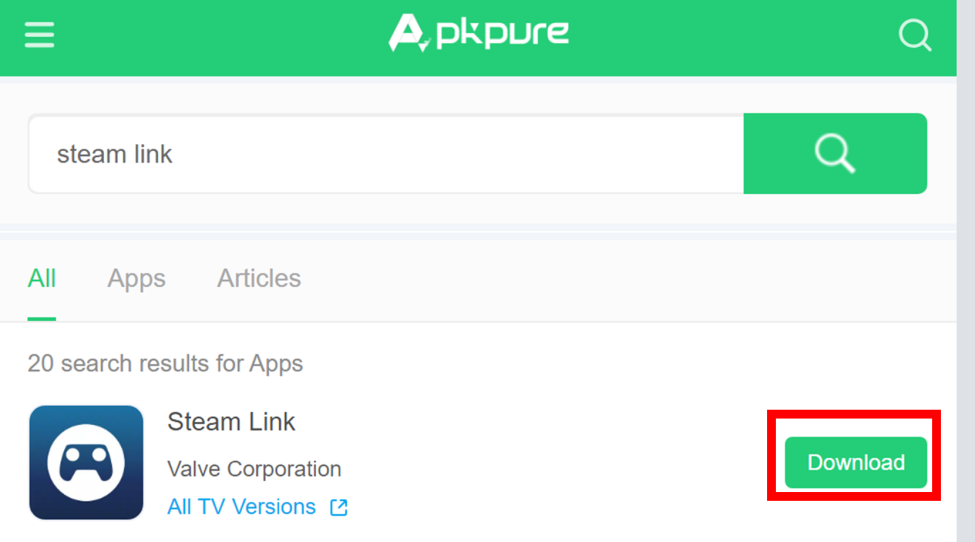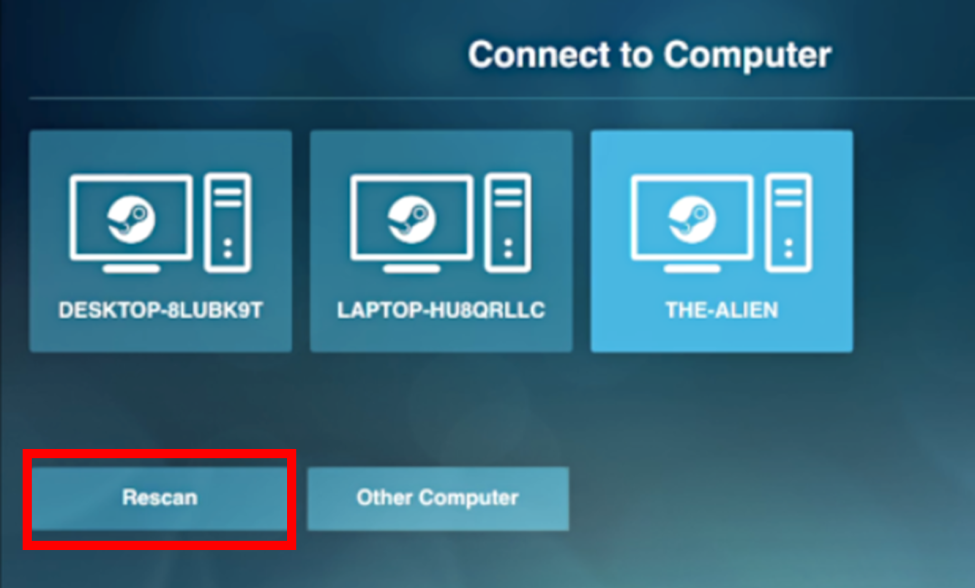How to Play Steam Games on Android without PC

2023-06-20
Learn how to play Steam games on Android phones via Steam Link, what you need to do and more about the Steam Link app.
Is there a way to play Steam Games or PC games without PC? You may have asked yourself similar questions and tried several ways to figure out how to play Steam games without PC, and today we'll give you our solution. Yes, there is a fast and secure way to play your Steam games without PC.
In the following article, we'll explain what you need to do in detailed steps. If you want to play Steam games on Android without PC, follow the step-by-step guide given and you can easily continue your Steam gaming on Android.
How to Play Steam Games on Android without PC?
To stream your Steam gaming experience on Android, the first thing you need to do is download the Steam Link app on your Android device.
Thanks to the Steam Link app, players are able to play Steam Games on portable devices on-the-go instead on computers. In the next section, you will learn how to install and download Steam Link on Android.
Here's a short version of how to play Steam Games on Android:
1. Make sure that your connection is stable.
2. Open Steam on your desktop. Go to Settings-> Remote Play. Tick the Enable Remote Play option box.
3. Download the Steam Link on your Android device and launch it.
4. Follow the instructions displayed on the screen to connect your computer with Steam Link.
5. Enter the PIN code. After a quick network test, you can play Steam games on your Android device.
Prepare Works You Need to Do Before Everything
Before starting the download, you need to do some preparation work first.
1. Make sure your personal computer meets the following requirements:
● Windows 7 or above / SteamOS, MacOS X 10.10 (Yosemite) or above/ Linux Ubuntu 12.04 or above
● Dual-core CPU with hyper-threading and 8GB of RAM.
2. If your computer meets the system requirements listed above, and then you can move to the next step - Enable Remote Play Option.
Enable Remote Play Option on Steam
1. Open the search engine on your computer and head to store.steampowered.com.
2. Go to the Steam menu on the top -> Select Settings in the drop-down menu.
3. Click on "Remote Play". Tick the box next to "Enable Remote Play."
Download Steam Link on Android
Steam Link is a mobile app that is designed to extend PC Steam gaming experience to mobile. It allows players to stream existing games on your Steam library cross platforms, meaning that you can play your Steam games on any other devices, for instance, phones, tablets and TVs.
Follow the detailed guide to learn how to download and install Steam Link on your Android devices.
1. Visit APKPure.com on Android and search for the Steam Link app in the website.
2. The first search result shown at the top of the app list is the one you need to download.
3. Press the "Download" button on the right and install Steam Link on your Android device.
Connect Steam Link with Your PC
1. Open the Steam Link on your Android device. Tap "Get started" to start linking your portable device with PC.
2. Pair controller if you want to enhance your Steam gaming experience on your Android device. If not, you can choose "skip."
3. Now you can see your computer on the screen. If your computer is not in the device list, choose "Rescan" and try again.
4. Then, you will receive a four-digit PIN code on your phone. Enter the code into the prompt window on your computer and click "OK".
5. After finishing a quick network test on your Android device, you are ready to start playing stream Steam games on Android.