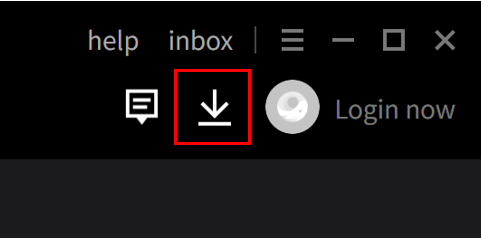How to Play Roblox on PC

2023-03-31
Roblox is a massively multiplayer online game where players can create, share, and play games within a 3D virtual world. Read the step-by-step tutorials in this guide to know how to play Roblox on PC.
Roblox is an online gaming platform where players can create and play millions of games designed by other users. It offers a vast virtual world where players can socialize, learn, and explore. The platform also provides tools for game development, allowing users to design their games using Roblox's proprietary game engine. With its immersive gameplay and community-driven content creation, Roblox has become one of the most popular online gaming platforms for people of all ages. Players can customize their avatars, make friends, and participate in various activities and events.
Why Do People Enjoy Playing Mobile Games on PC?
People may prefer playing Roblox on PC due to the following aspects:
- Larger Screen: PC games can be played on larger screens, providing a more immersive gaming experience and allowing players to see more details and gameplay elements.
- Better Graphics and Performance: PC games typically offer superior graphics and performance compared to mobile games, due to the more powerful hardware available on a computer.
- Multiplayer and Social Interaction: PC games often have a larger and more engaged player base, providing more opportunities for multiplayer and social interaction with other players.
- Customization and Control: Players can customize their gaming experience on PC, including controls adjustment, graphics settings, and installing mods or custom content, which is not possible on mobile.
- More Complex and In-Depth Games: PC games tend to offer more complex and in-depth gameplay experiences, with larger maps, more characters, and deeper storylines, which is not possible on mobile due to hardware and screen limitations.
How to Play Roblox on PC?
If you want to play Roblox on PC, you need to install an Android Emulator such as Gameloop, which is easy to set up, launch and run mobile games on the computer. Follow the steps below to learn how to download and play Roblox on PC with the Gameloop Android emulator.
Step 1: Download Gameloop on your PC
Click here to download the Gameloop Android emulator installer. Once the emulator is installed, launch the Gameloop on your PC.
Step 2: Search and Install Roblox on Gameloop
Search for Roblox on Gameloop, and click the "Install" button next to the game.
Step 3: Launch Roblox on Gameloop
Once Roblox is installed on Gameloop, click on the download icon in the upper right corner to see the installed list. Find Roblox and click on the Open button to launch the game.
Step 4: Play Roblox on PC
After granting the required permissions, you can start playing Roblox on your PC by Gameloop Android Emulator.
Minimum Requirements
To play Roblox on PC with Gameloop, you have to meet the following minimum system requirements:
- OS: Windows 8.1 64-bit or Windows 10 64-bit
- GPU: GTX 660
- CPU: i3-9320
- Memory: 8GB RAM
- Storage: 20MB available space
In addition to Roblox, you can explore and download more popular mobile games on APKPure, like Mobile Legends: Bang Bang, PUBG MOBILE, Free Fire and so on.