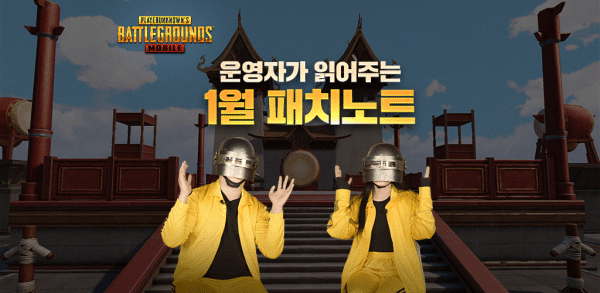How to Play PUBG MOBILE KR on PC

2023-06-07
PUBG MOBILE KR releases a new version with permanent outfits, a soccer minigame and advanced firearms. Learn how to play PUBG MOBILE KR on PC with the Gameloop emulator.
PUBG MOBILE KR is the ultimate battle royale game for Korean players, featuring exciting updates and new features that are sure to keep you engaged. One of the most notable additions in this version is permanent outfits, which means players can enjoy their favorite skins without any time limits. Another fun feature added recently is a soccer minigame on the virtual playground field - perfect for those who want to take a break from intense battles and have some light-hearted fun with friends. But when it comes down to serious business, advanced firearms and items will help you defeat your rivals as you fight tooth-and-nail toward victory. There's also an incredible 4th Anniversary event happening now where lucky participants can win up to 106-anniversary boxes filled with amazing rewards such as permanent skins or crate items! The official Livik map has been updated too; complete with overall upgrades like exclusive XT upgrade guns & special supplies along with teammate revival systems among others! Other interesting features include TDM mode on Sanhok landmarks, Royale Pass Season: RPM11 (with oriental designs), Classic Mode Update including Emergency Pickup on Erangel/Miramar maps plus Signal tower addition onto both these maps alongside upward rebalancing of several guns so they're more effective than ever before!. Overall PUBG MOBILE KR offers endless hours of entertainment whether playing one-on-one matches or team games free-to-play style – all while bringing diverse attractions every season through esports events held regularly throughout each year!
Why do people enjoy playing PUBG MOBILE KR on PC?
There are several reasons why people may prefer to play games on PC rather than on mobile:
Superior Controls: PCs often come with more accurate input devices, such as keyboards and gaming mice, which offer better control and responsiveness compared to touchscreens.
Wider Game Selection: Despite the rising popularity of mobile games, the PC gaming market continues to provide a more diverse range of games, featuring more elaborate and detailed titles.
Enhanced Graphics and Performance: PCs generally possess more robust hardware components compared to mobile devices, enabling superior graphics and increased frame rates. This can contribute to a more engaging and enjoyable gaming experience.
Modding and Personalization: PC games frequently permit modding and customization, introducing new content, features, and experiences to the gameplay.
Bigger Display: PC monitors tend to be larger than mobile screens, making it more convenient to view and interact with in-game elements.
How to Play PUBG MOBILE KR on PC?
To enjoy PUBG MOBILE KR on your PC, it's necessary to install an Android Emulator like Gameloop, which simplifies the process of setting up, launching, and running mobile games on a computer. Follow these steps to download and play PUBG MOBILE KR on your PC using the Gameloop Android emulator.
Step 1: Download Gameloop on your PC
Click here to download the Gameloop Android emulator installer. Once the emulator is installed, launch the Gameloop on your PC.
Step 2: Search and Install PUBG MOBILE KR on Gameloop
Look for PUBG MOBILE KR within Gameloop and select the "Install" button next to the game.
Step 3: Launch PUBG MOBILE KR on Gameloop
Once PUBG MOBILE KR is installed on Gameloop, click on the download icon in the upper right corner to see the installed list. Find PUBG MOBILE KR and click on the Open button to launch the game.
Step 4: Play PUBG MOBILE KR on PC
Once the required permissions are granted, play PUBG MOBILE KR on your computer using the Gameloop Android Emulator.
Note: If it's your first time launching a game on Gameloop, the emulator will ask for certain permissions. Accept them all to be able to play the game on PC.
Minimum Requirements
To play PUBG MOBILE KR on PC with Gameloop, you have to meet the following minimum system requirements:
- OS: Windows 8.1 64-bit or Windows 10 64-bit
- GPU: GTX 660
- CPU: i3-9320
- Memory: 8 GB RAM
- Storage: 20 MB available space
Along with PUBG MOBILE KR, APKPure offers a diverse selection of other trending mobile games to check out! Not only that, but you can also take your gaming experience up a notch on your PC.
- How to Download Garten of Banban 0 on PC
- How to Download Naruto Mugen on PC
- How to Download NINJA GAIDEN 2 Black on PC