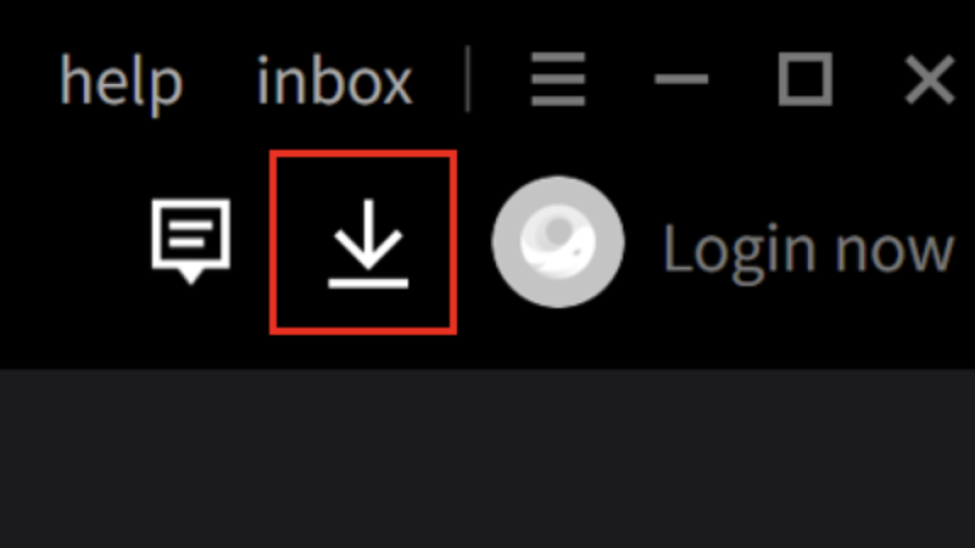How to Play Geometry Dash Lite on PC
2023-06-07
Geometry Dash Lite is an addictive arcade game with fast-paced platforming and rhythm-based mechanics, offering challenging levels and customizable cube controls. Read the step-by-step tutorials in this guide to know how to play Geometry Dash Lite on PC.
Geometry Dash Lite is a thrilling arcade game developed by RobTop Games that combines fast-paced platforming gameplay with rhythm-based mechanics. In this free version of the popular game, players control a customizable cube as it jumps and flies through challenging levels while keeping time to the beat of background music. This high-octane game offers an array of exciting features such as its unique rhythm-based mechanics which add a musical element to the gameplay experience. Players must time their movements and jumps accurately in order to progress through each level's obstacles and hazards successfully. Geometry Dash Lite also includes practice mode where players can hone their skills before tackling more difficult challenges on global leaderboards or customizing cubes using various colors/skins available within-game options! The latest update brings additional new levels for even more challenging experiences, updated graphics providing visually appealing textures/animations along with enhanced performance optimization ensuring smoother gaming sessions on compatible Android devices! The inclusion of fresh beats/rhythms via newly added tracks only adds further excitement during playtime- download Geometry Dash Lite today from APKPure & test your reflexes against some serious action-packed fun!
Why do people enjoy playing Geometry Dash Lite on PC?
There are several reasons why people may prefer to play games on PC rather than on mobile:
Expansive Screen: PC monitors tend to be larger than mobile screens, making it simpler to view and interact with in-game elements.
Better Controls: PCs typically have more precise input devices, like keyboards and gaming mice, which can provide better control and responsiveness than touchscreens.
Broader Game Selection: Despite the increasing popularity of mobile games, the PC gaming market continues to provide a more extensive array of games, featuring more sophisticated and in-depth titles.
Better Graphics and Performance: PCs generally have more powerful hardware components than mobile devices, which allows for better graphics and higher frame rates. This can result in a more immersive and enjoyable gaming experience.
Modding and Customization: PC games often allow for modding and customization, which can add new content, features, and experiences to the game.
How to Play Geometry Dash Lite on PC?
If you'd like to play Geometry Dash Lite on your computer, install an Android Emulator such as Gameloop, which streamlines the process of setting up, launching, and running mobile games on your PC. Follow the instructions below to download and play Geometry Dash Lite on your computer with the Gameloop Android emulator.
Step 1: Download Gameloop on your PC
Click here to download the Gameloop Android emulator installer. After the installation is complete, launch Gameloop on your computer.
Step 2: Search and Install Geometry Dash Lite on Gameloop
Search for Geometry Dash Lite in Gameloop and click the "Install" button next to the game.
Step 3: Launch Geometry Dash Lite on Gameloop
After Geometry Dash Lite is installed, click the download icon in the top-right corner to access the list of installed games. Find Geometry Dash Lite and click the "Open" button to initiate the game.
Step 4: Play Geometry Dash Lite on PC
Once the necessary permissions are granted, begin playing Geometry Dash Lite on your computer using the Gameloop Android Emulator.
Note: When launching a game on Gameloop for the first time, the emulator will require certain permissions. Accept all permissions to enjoy the game on your computer.
Minimum Requirements
To play Geometry Dash Lite on PC with Gameloop, you have to meet the following minimum system requirements:
- OS: Windows 8.1 64-bit or Windows 10 64-bit
- GPU: GTX 660
- CPU: i3-9320
- Memory: 8 GB RAM
- Storage: 20 MB available space
Besides Geometry Dash Lite, we've got more hot mobile games for you to discover on APKPure! Plus, you can now enjoy even more exciting gameplay experiences on your PC.
- How to Download Geometry Dash Lite Old Versions for Android
- How to Download Geometry Dash Lite APK Latest Version 2.2.144 for Android 2024
- Geometry Dash Lite: A Challenging Rhythm-Based Platformer for Mobile