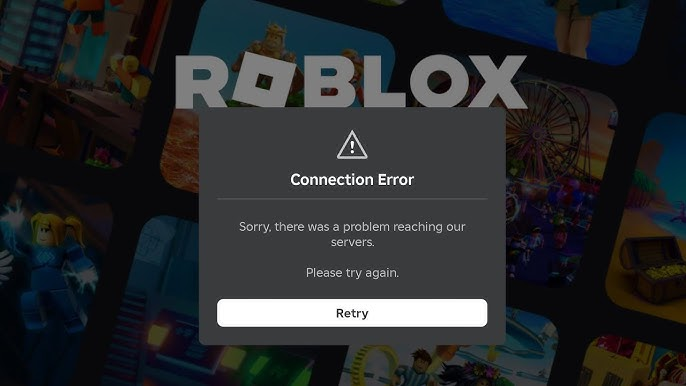How to Fix Roblox Server Down

2025-01-22
Numerous Roblox players received network error messages HTTP error codes earlier this morning. Check out to learn what had happened and how to get Roblox working to continue your in-game adventure!
- Roblox, a popular online gaming platform, is currently experiencing significant downtime affecting users across all devices, including web, mobile, and console.
- This outage began earlier today and has resulted in an HTTP error message for many players, indicating that they are unable to access their favorite games or even log into their accounts.
- The error codes displayed are various and typically signify a server-side issue. Roblox developers have acknowledged the problem and are actively working to restore service as quickly as possible.
Current Status of Roblox
This morning around 8 o'clock, numerous Roblox players encountered a "Connection Error Notice" while trying to open Roblox on their PCs, consoles, and mobile devices.
⚠️"Sorry, there was a problem reaching our servers. Please try again."⚠️
If you come across the following messages while using Roblox, don't be concerned—it's the same network error issue as previously described:
Connection Error Messages
- Sorry, there was a problem reaching our servers. Please try again.
- Sorry, there was a problem reaching our servers. Please wait and try again.
- Unable to contact server. Please check your internet connection!
- Please retry when connected to internet.
- The error page encountered an error. We are working to get back online as soon as possible. Please visit our status page for more information.
HTTP Error Code Messages
- A Http error has occurred. Please close the client and try again. (Error Code: 529)
- Can't join place 920587237:HTTP 400(HTTP 400 (Bad Request))(Unknown error.)(Error Code: 610)
- Failed to download or apply critical settings, please check your internet connection. Error info: HTTP 502 (Bad Gateway)
As of now, both the platform and studio servers are down, disrupting gameplay and development activities. Users have reported being unable to log in or encountering persistent loading screens. The official Roblox server status page confirms that they are investigating the accessibility issues affecting the entire platform. This widespread outage has not only impacted casual players but also developers who rely on the Roblox creator suite for their projects.
"We are aware that there is an issue with accessing Roblox. Our team is working on it."
———— The Roblox app displays a notification stating.
The disruption has caused a complete halt to Roblox across all platforms, including the website, mobile app, Xbox app, and avatar section. As a result, it is not possible to access the game server.
How to Fix Roblox Server Issues
While waiting for Roblox to resolve the server problems, users can try several troubleshooting steps to ensure that their connection is optimized:
- Supported Browser: Ensure you are using a supported browser for Roblox.
- Security Settings: Check your browser's security settings to make sure they are not blocking access.
- Wireless Connection: Verify that your internet connection is stable.
- Ad-Blockers: Disable any ad-blocker browser add-ons that might interfere with Roblox.
- Open Ports: Make sure the appropriate ports for Roblox are open on your network.
- Firewall Configuration: Adjust your firewall or router settings if necessary.
- Re-install Roblox: If issues persist, consider redownload the Roblox application.