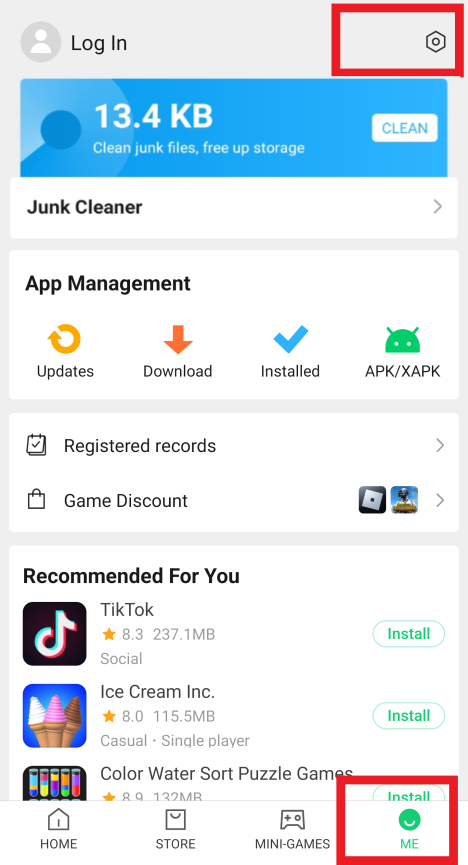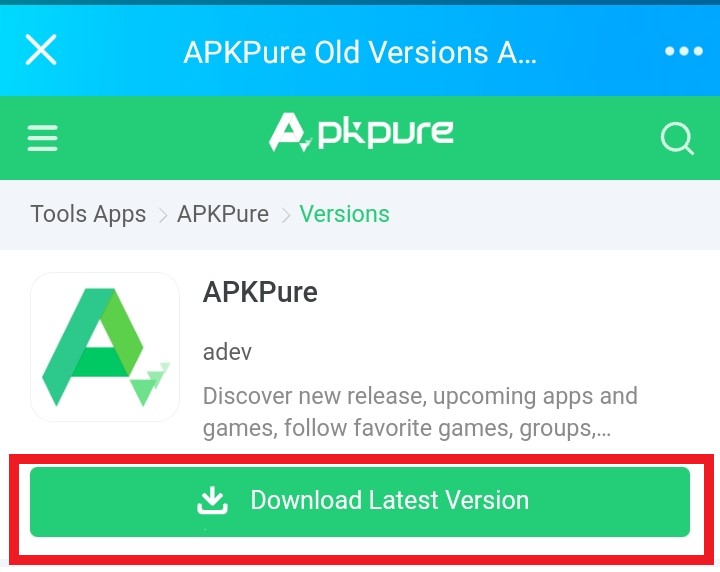How to Fix APKPure App Not Working Problem

2023-07-19
By following the steps outlined in this guide, you can troubleshoot the problem of the APKPure App not working and get the app back up and running in no time.
APKPure is a popular Android app store that provides a vast collection of games and apps, along with personalized recommendations and a user-friendly interface. If you're experiencing a problem with the APKPure App not working properly, don't worry! We've put together a comprehensive guide to help you resolve the problem. Simply follow the steps outlined and start enjoying your happy journey on the APKPure store.
6 Ways to Solve the Problem of APKPure App Not Working
1. Force Quit & Clear Cache
When the cached data accumulates, it can cause lag on your mobile phone and prevent apps from functioning properly. In this case, it's recommended to first force quit the APKPure app, and then clear the cached data to resolve the problem.
2. Upgrade APKPure Version
The second reason why APKPure not working is due to an outdated version. Please check if you have the latest version installed. We also recommend staying up-to-date with the latest updates by following our official website.
Method 1: Open the APKPure app, click on the "ME" option at the bottom, then locate and click on the settings symbol in the upper right corner.
Next, select "Check for updates" on the "Settings" page. Finally, you can follow the prompts to upgrade.
Method 2: Download the latest version of APKPure from the official website and install it directly.
3. Check Network Status
Network status is often overlooked by users. However, it is still necessary to check it and ensure that your network status is in good network condition.
4. Check Storage Status
When the phone's RAM is full, it can slow down the response speed of applications and even cause them to crash. Therefore, it's important to regularly clean up your phone's memory, such as by deleting junk files, removing unnecessary apps, and clearing app caches.
5. Uninstall and Reinstall APKPure
In addition to the above solutions, you can also try uninstalling and reinstalling the APKPure app to resolve the issue. Click on the link below to download it easily.
6. Shut Down and Restart Your Phone
If the above solutions don't help, try restarting your device. This can help reduce system errors and resolve issues such as app lag.
By following these methods, you can resolve any problem you are experiencing with the APKPure app not working. If you have any further questions, please contact us via email at [email protected].