How to Download Microsoft Edge: AI browser Old Versions for Mobile
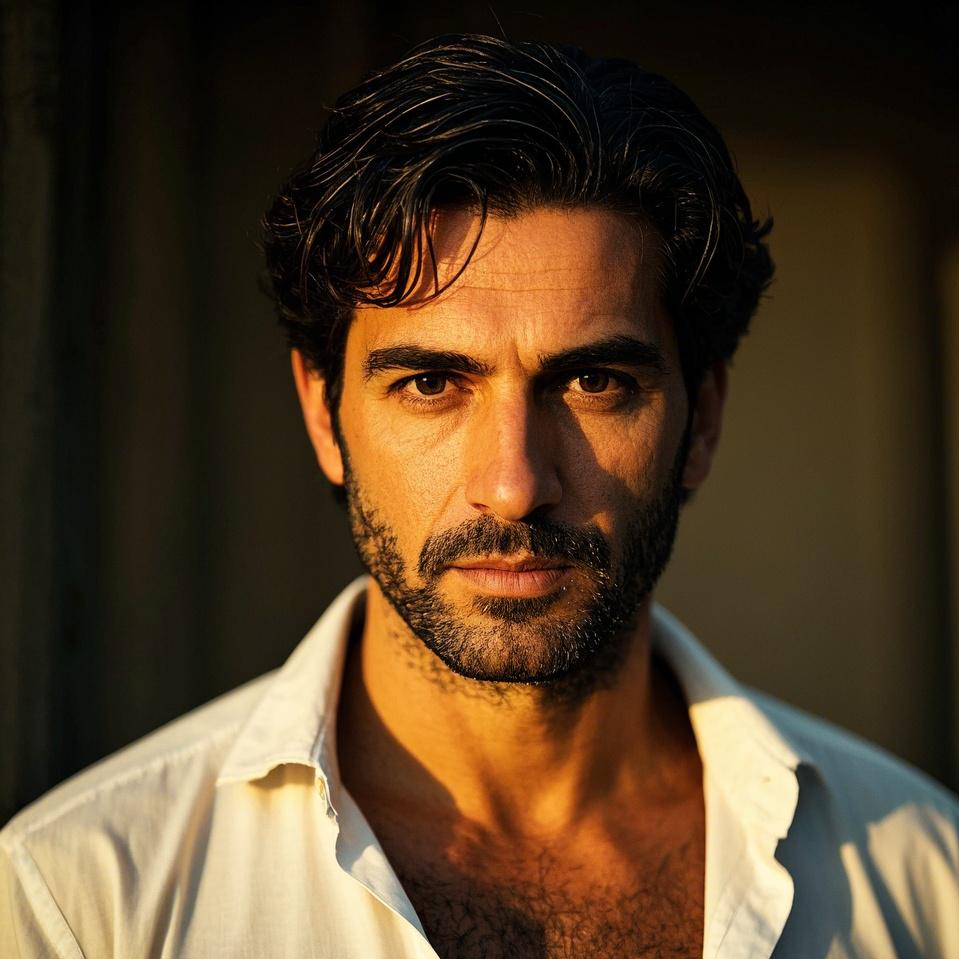
2025-12-22
Microsoft Edge: Web Browser - Fast, secure, and efficient. Protects privacy, saves time, and enhances productivity. Follow this article to download Microsoft Edge: AI browser old versions on your device.
What is Microsoft Edge: AI browser about?
Microsoft Edge is a fast and secure web browser designed to prioritize user experience, privacy, and productivity. As the successor to Internet Explorer, Edge offers a modern browsing experience that seamlessly integrates across devices, from phones to computers. Its key features include tracking prevention, AdBlock, InPrivate browsing, and InPrivate search, ensuring that your data remains protected and your online activities stay private.
Edge also excels in helping users save time and money with its built-in shopping tools, including a coupon feature that makes finding and applying discounts easier. Additionally, the browser rewards users for searching with Microsoft Bing, offering deals both online and in nearby stores. For a more organized and streamlined browsing experience, Edge provides features like Immersive Reader, which removes distracting content from articles, and Collections, which allows users to gather and manage web content effortlessly across all their devices.
System Requirements of Microsoft Edge: AI browser
The latest version of Microsoft Edge: AI browser is 143.0.3650.88, updated on Dec 22, 2025. The Android system requirement of the latest version of Microsoft Edge: AI browser is Android 10.0+. If your mobile phone doesn't meet the minimum requirement, you might consider downloading the old version of Microsoft Edge: AI browser for better performance.
How to download Microsoft Edge: AI browser old versions on Android?
As mobile operating systems evolve, newer game versions may no longer be compatible with older Android OS versions. Using an older app version can allow continued use on devices that can't be updated. If you need to download the old versions of Microsoft Edge: AI browser, you can follow the steps below to install any older versions you need directly on your phone.
Step 1: Visit APKPure and search for Microsoft Edge: AI browser.
Step 2: Enter the Microsoft Edge: AI browser detail page. Scroll down to the "Old Versions of Microsoft Edge: AI browser" section.
Step 3: Click on the "All Versions" button to access all the old versions of Microsoft Edge: AI browser.
Step 4: Click on the Download button of any old version of Microsoft Edge: AI browser you need in the list.
Step 5: Once the download is completed, you can start installing Microsoft Edge: AI browser history version on your phone.
Which Old Versions of Microsoft Edge: AI browser Can You Choose?
The newest version of Microsoft Edge: AI browser is 143.0.3650.88, updated on Dec 22, 2025, with a package size of 225.4 MB, fixing a few issues.
APKPure offers access to multiple old versions of Microsoft Edge: AI browser. Below is a selection of these for a quick peek. You can also click here to see all available historical versions.
| version name | file size | update time |
|---|---|---|
| 143.0.3650.88 | 225.4 MB | Dec 22, 2025 |
| 142.0.3595.107 | 223.2 MB | Dec 4, 2025 |
| 142.0.3595.93 | 223.2 MB | Nov 25, 2025 |
| 142.0.3595.80 | 223.0 MB | Nov 21, 2025 |
| 142.0.3595.66 | 223.0 MB | Nov 14, 2025 |
For more insights on Microsoft Edge: AI browser, check out our curated selection of its related articles!
- How to Download Duet Night Abyss Old Versions for Android
- How to Download NGL: ask me anything Old Versions on Android
- How to Download CamScanner- scanner, PDF maker Old Versions on Mobile











