How to Download Fortnite Old Versions on Mobile
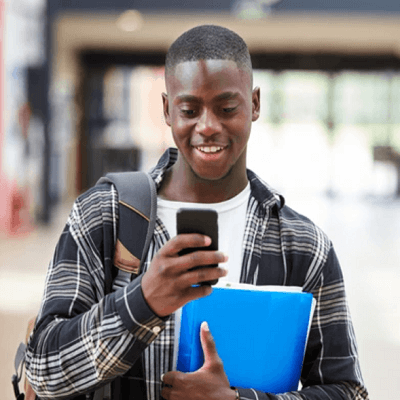
2025-09-25
Fortnite: Same epic gameplay on mobile! Battle, build, and squad up with friends. Weekly updates keep it fresh. Follow this article to download Fortnite old versions on your device.
What is Fortnite about?
Fortnite is a wildly popular multiplayer game that has made its way to Google Play, offering players the same immersive experience they know and love from consoles and PCs. The game is divided into two main modes: Battle Royale and Creative. In Battle Royale, players compete to be the last one standing on a constantly evolving map, engaging in intense battles and strategic building to outlast opponents. Creative mode, on the other hand, allows players to unleash their imagination by building their dream Fortnite worlds, playing custom games created by the community, and exploring endless creative possibilities.
Fortnite's mobile version is a faithful adaptation of the original game, featuring the same map, gameplay mechanics, and weekly updates that keep the experience fresh and exciting. Players can squad up with friends from around the world or in the same room, making it a versatile and social gaming experience. With its powerful Unreal Engine 4, Fortnite delivers console-quality graphics and smooth performance on mobile devices. Whether you're gearing up for a battle, shaping the battlefield with your builds, or diving into the creative hub to explore new islands, Fortnite offers a dynamic and engaging experience that keeps players coming back for more.
System Requirements of Fortnite
The latest version of Fortnite is 37.31.0-46047957-Android, updated on Sep 25, 2025. The Android system requirement of the latest version of Fortnite is Android 8.0+. If your mobile phone doesn't meet the minimum requirement, you might consider downloading the old version of Fortnite for better performance.
How to download Fortnite old versions on Android?
Sometimes the updates introduce new features, monetization models, or interface changes that users dislike. An older version allows them to use the app as they originally enjoyed it. If you need to download the old versions of Fortnite, you can follow the steps below to install any older versions you need directly on your phone.
Step 1: Visit APKPure and search for Fortnite.
Step 2: Enter the Fortnite detail page. Scroll down to the "Old Versions of Fortnite" section.
Step 3: Click on the "All Versions" button to access all the old versions of Fortnite.
Step 4: Click on the Download button of any old version of Fortnite you need in the list.
Step 5: Once the download is completed, you can start installing Fortnite history version on your phone.
Which Old Versions of Fortnite Can You Choose?
The newest version of Fortnite is 37.31.0-46047957-Android, updated on Sep 25, 2025, with a package size of 328.9 MB, fixing a few issues.
APKPure offers access to multiple old versions of Fortnite. Below is a selection of these for a quick peek. You can also click here to see all available historical versions.
| version name | file size | update time |
|---|---|---|
| 37.31.0-46047957-Android | 328.9 MB | Sep 25, 2025 |
| 37.30.0-45814998-Android | 330.0 MB | Sep 18, 2025 |
| 37.20.0-45679054-Android | 331.9 MB | Sep 11, 2025 |
| 37.20.0-45566402-Android | 332.3 MB | Sep 10, 2025 |
| 37.10.0-45273231-Android | 327.5 MB | Aug 29, 2025 |
If you enjoyed Fortnite, you might also be interested in exploring its latest news and guides!
- Fortnite's Mobile Reign: A Winning Strategy?
- Fortnite x Cowboy Bebop Collab: A Galactic Gaming Crossover
- Fortnite Chapter 6 Season 2: Everything You Should Know












