How to Download Facebook Lite Old Versions on Mobile
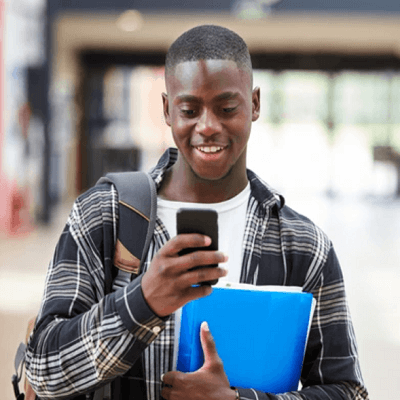
2025-12-10
Facebook Lite is great for staying connected on 2G networks. Easy to use and saves space on my phone. Read this article to find out how to download Facebook Lite old versions.
What is Facebook Lite about?
Facebook Lite is a streamlined version of the popular social media platform designed to provide a faster and more efficient user experience, especially for those with limited internet connectivity or storage space on their devices. This app is ideal for users in areas with slower network speeds, such as 2G, and it requires less storage space compared to the standard Facebook app. Despite its compact size, Facebook Lite offers many of the core features that users love, including the ability to post status updates, share photos, like and comment on friends' posts, and manage your profile and groups.
Additionally, Facebook Lite allows you to stay connected with friends and family, discover local events, and even buy and sell items through Facebook Marketplace. The app also supports photo albums and privacy settings, giving you control over who can see your photos. For those interested in current events and news, Facebook Lite lets you subscribe to your favorite celebrities, brands, and websites, ensuring you stay updated with the latest information. Overall, Facebook Lite is a versatile and efficient tool for maintaining your social network and personal organizer needs.
System Requirements of Facebook Lite
The latest version of Facebook Lite is 490.0.0.0.79, updated on Dec 10, 2025. The Android system requirement of the latest version of Facebook Lite is Android 5.0+. If your mobile phone doesn't meet the minimum requirement, you might consider downloading the old version of Facebook Lite for better performance.
How to download Facebook Lite old versions on Android?
Many users enjoy revisiting older versions of apps they loved in the past, experiencing the original features and graphics that made them fans in the first place. If you need to download the old versions of Facebook Lite, you can follow the steps below to install any older versions you need directly on your phone.
Step 1: Visit APKPure and search for Facebook Lite.
Step 2: Enter the Facebook Lite detail page. Scroll down to the "Old Versions of Facebook Lite" section.
Step 3: Click on the "All Versions" button to access all the old versions of Facebook Lite.
Step 4: Click on the Download button of any old version of Facebook Lite you need in the list.
Step 5: Once the download is completed, you can start installing Facebook Lite history version on your phone.
Which Old Versions of Facebook Lite Can You Choose?
The newest version of Facebook Lite is 490.0.0.0.79, updated on Dec 10, 2025, with a package size of 2.9 MB, fixing a few issues.
APKPure offers access to multiple old versions of Facebook Lite. Below is a selection of these for a quick peek. You can also click here to see all available historical versions.
| version name | file size | update time |
|---|---|---|
| 490.0.0.0.79 | 2.9 MB | Dec 10, 2025 |
| 490.0.0.0.62 | 2.9 MB | Dec 9, 2025 |
| 490.0.0.0.50 | 2.9 MB | Dec 8, 2025 |
| 490.0.0.0.3 | 2.9 MB | Dec 6, 2025 |
| 489.0.0.12.109 | 2.9 MB | Dec 9, 2025 |
If you enjoyed Facebook Lite, you might also be interested in exploring its latest news and guides!
- How to Fix Facebook Lite Not Working Error
- How to Download Games Old Versions on Android
- How to Download Yandex Browser with Protect Old Versions on Android












